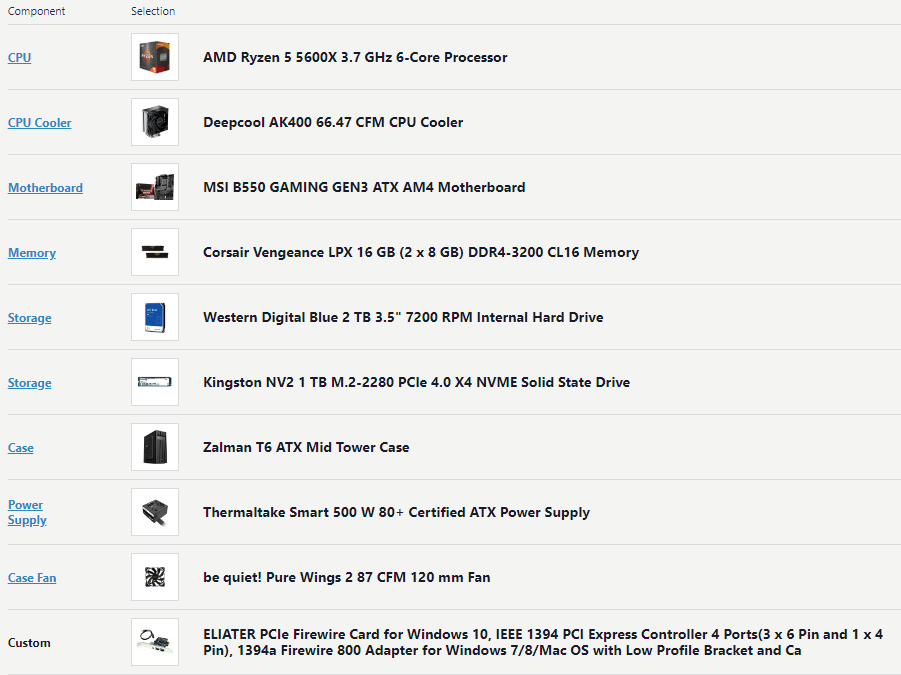
I was asked to create a PC build by a family member that could perform specific functionalities. (Mainly as a PC for digitizing and storing family photos and old videos.)
With those 2 requirements in mind, I came up with this build.
If you’re curious, below I describe the decision making process for each major component and why they were chosen. Once we get all the parts shipped to us, I will build the PC and post about it later. Thanks for reading!
- AMD Ryzen 5 5600X: Firstly, the PC needed a powerful enough CPU to process lots of old camcorder video footage into a digital format. I chose the 5600X because it didn’t seem logical to have a more powerful Ryzen 7 series CPU for a task that is only going to be performed once. (Digitizing old video.) Since the 5600X doesn’t come with integrated video functionality like the 5600G, we will be using my old GTX960 as the GPU for the build.
- I decided on getting an aftermarket CPU cooler because users of the 5600X have reported that the default cooler isn’t up to the task of keeping the unit cool. The Deepcool AK400 fits the build for the best price, so that’s why its there.
- The MSI b550 motherboard will have two PCIe x16 expansion slots for the GPU and Firewire card. It can also support our multiple storage devices, which will be nice for setting up RAID redundancy for precious family photos/videos.
- The Corsair DDR4 RAM is the most cost-efficient memory I could find. 16GB is sufficient for the video digitizing software and video editing software that will be operating on this system.
- The M.2 drive will host the OS, all of the software, and all other miscellaneous data, while the 2TB HDD will be designated for long-term storage of the family photos/videos. With the M.2 drive bearing the brunt of long-term read/write usage, the HDD will be protected from failing quickly over time.
- The case was best for cost and gives enough room for a bulky GTX960 and ample clearance for the CPU cooler. Since additional storage will be the only consideration for future expansion, it’s mid-size is appropriate vs. a full sized tower.
- The PSU was best cost with good ratings, and offers enough connectors for everything in the build, plus more for any potential expansions.