Recently, I got addicted to playing with Microsoft’s updated AI Image Generator, and for good reason: Microsoft’s DALL-E 3 is so good and so simple when it comes to creating images, that you can’t just stop… and did I mention its free?
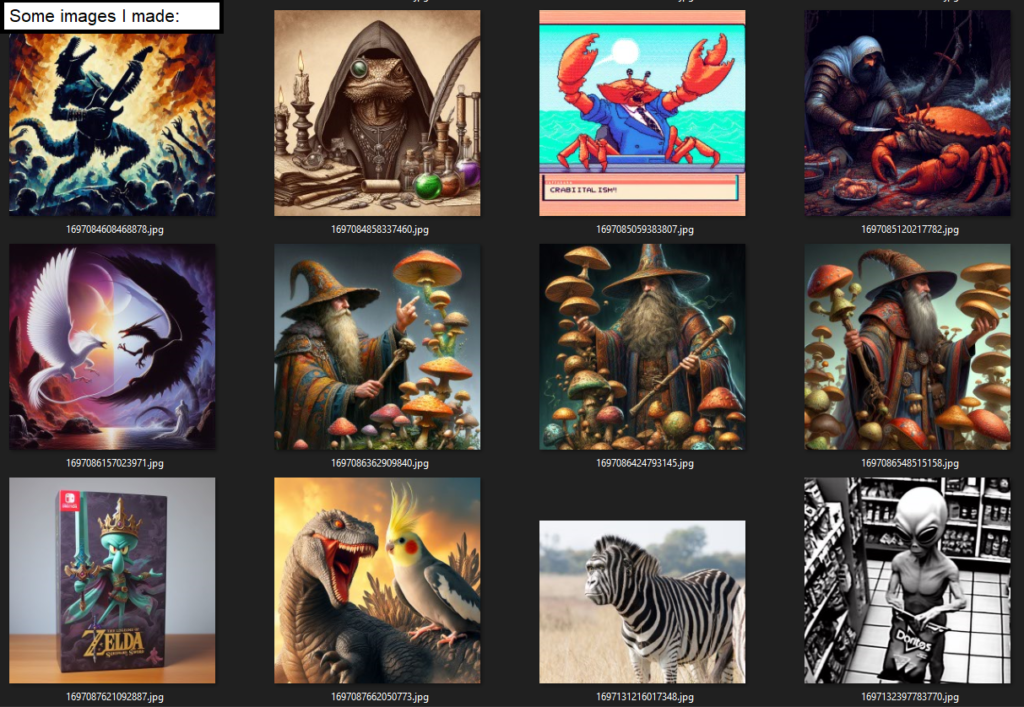
Compared to models like Stable Diffusion, DALL-E 3 lacks any sort of customizable features and sliders (at least for now). However, it greatly compensates for that fact by feeding your prompt into ChatGPT to identify ‘what the user wants,’ which provides further context and structure for the final output. This adds a strong layer of simplicity for the tool in a really unique way. All of that is nice and all, but the real benefit of DALL-E 3 is that it consistently makes incredible pictures, and it usually irons out any AI jankiness that can show up in the final output. Everything just looks so great!
You can do tons of crazy stuff with the AI; like specify the viewing angle, adjust lighting, describe poses, etc. However, I have noticed that DALL-E 3 can struggle when trying to add multiple subjects or characters into a single image. It’s also really trigger-happy when it comes to blocking your prompt, or ‘dogging’ your image with a pop-up picture of a sad dog when it feels your sentence is too inappropriate. You can typically use different words and synonyms to get around this problem fairly consistently. (If you get ‘puffer-fished,’ it means it went ahead and made your ‘problematic’ image anyway but replaced whatever it thought was bad with a pufferfish instead.)
Here’s a few more images:



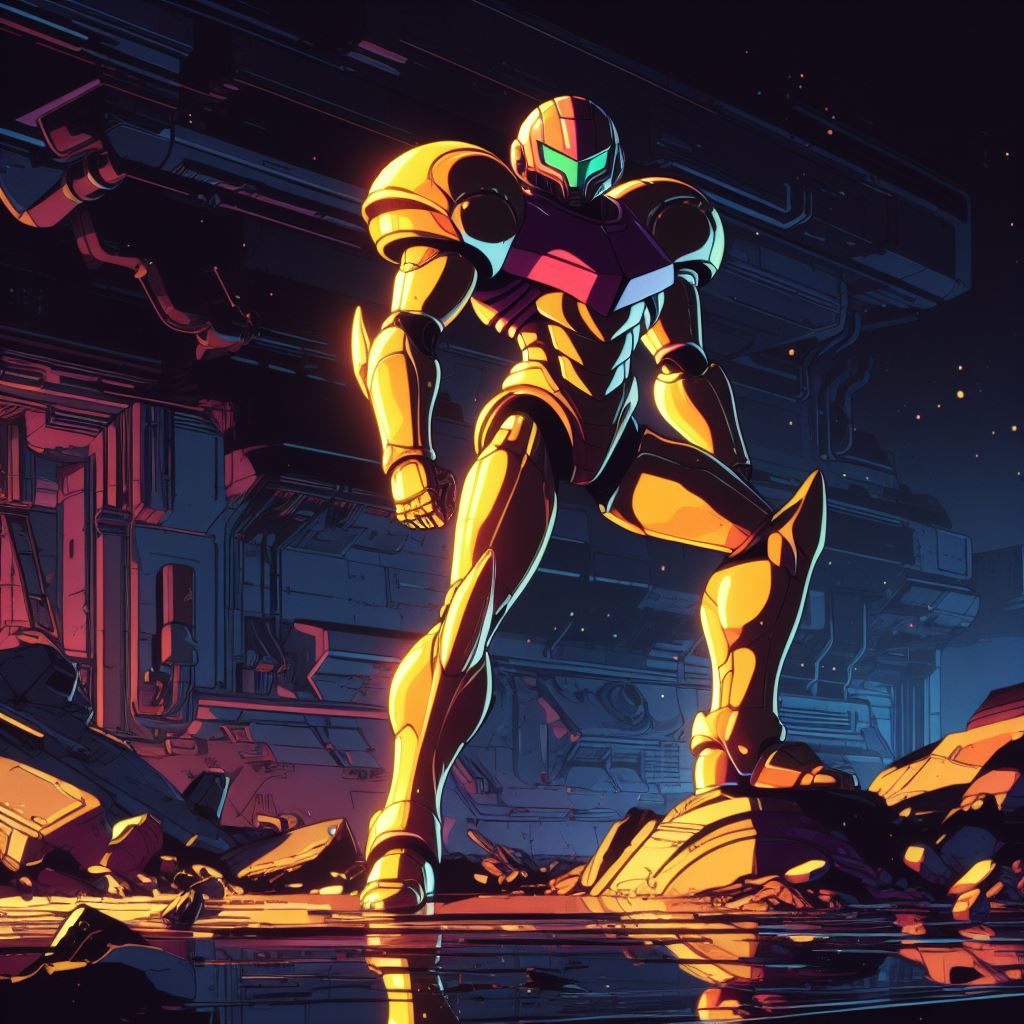







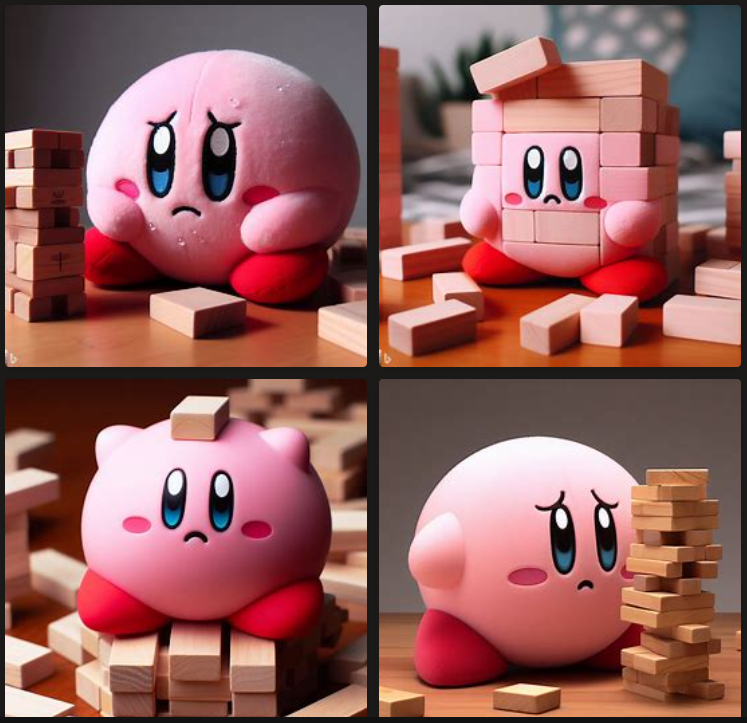






As you can see, it has no problem generating anything from real life, a video game, or a table-top set, which makes its versatility with various styles nearly unmatched. I wrote a whole guide for using DALL-E 3 for my Discord. If you want to learn or use some of my own base prompts, see below:
——-
Here are some of the best ‘base’ prompts I have found/used.
www.bing.com/create
(Add subjects, characters, actions, franchises, and whatever else you want with them. If you want pictures that just look like real life, don’t specify any ‘styles’ with your prompt at all.)
Modifying words can give drastically different results while still being unique. (e.g., use ‘fantasy’ instead of ‘dark fantasy’:
Prompts:
- (Retro video game prompt): dark fantasy rpg, PC-98 aesthetic, high resolution, scanlines, colored, detailed, 8k, sidescroller
- (Great all-purpose art prompt): comic digital art
- (Splash painting art prompt): simple brush strokes, alla prime, expressionist, brush splash background
- (Tabletop figurines prompt): figurine, model tabletop set, lots of bushes and trees, dirt path, grassy hills, wooden table background
- (Epic character prompt): dark fantasy painting, gothic, low contrast, high resolution masterpiece, wide shot, side view, dynamic pose
- (N64 video game prompt): TV screenshot, game-play, Nintendo 64 motif, CRT TV filter, 3D Polygons, ingame screenshot
- (Security camera PoV): security camera footage, film grain, fish-eye lens, blurry
Modifiers
Add one of these to any prompt drastically change up your images in cool and unique ways:
- pen and ink art
- trail cam footage
- dreamy background
- high contrast
- heavy shadows
- thick outline
- oil painting
- acrylic
- baroque painting
- 3D render
- pixel art
- cel shading
Tips
- It’s important to understand that DALL-E 3 is a bit different from other AI generative models. Think of DALL-E 3 as the ‘vibe’ AI model. It vibes with all the words you chose and makes them bleed into each other. Let’s say you’re making a character: If you have a sad, dreary, and dark background, it will almost certainly make anything else inherit those properties
- If you make a magical flying wizard, and give him an orange cloak, it might make him a fire wizard because it thinks ‘orange is fiery.’
- If you get blocked, try misspelling the suspected ‘problem’ word and it can get through.
- Have fun!