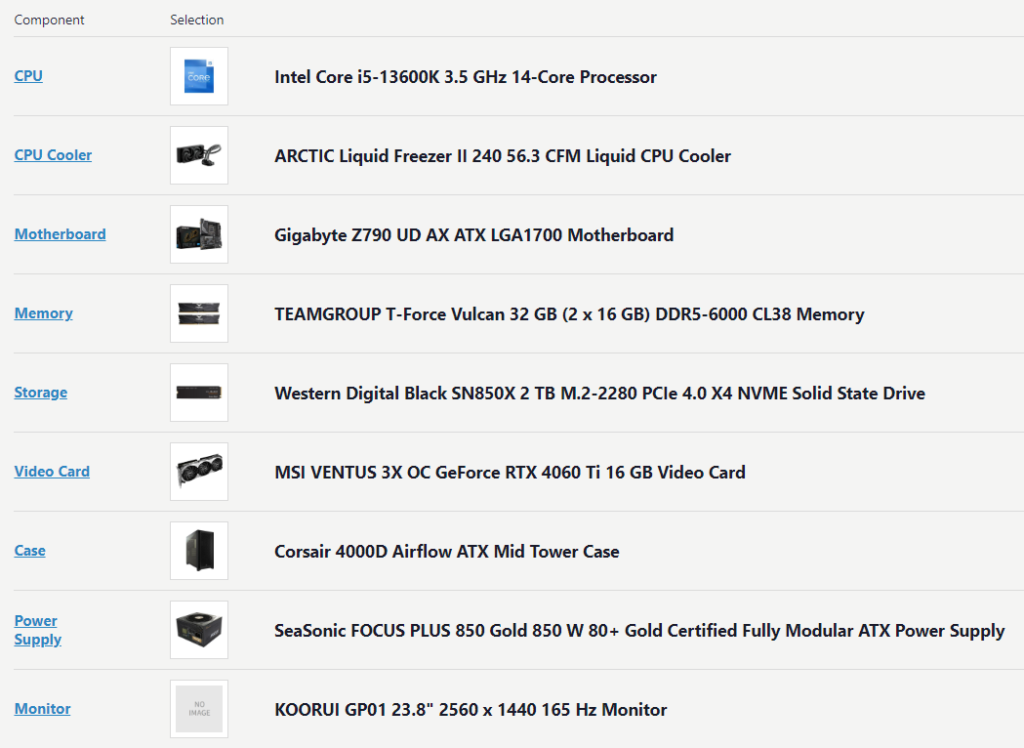
I just finished setting up my new main PC! After taking a day or two meticulously picking each part and making sure everything was compatible, I wanted to take the time to share some of the things I learned while assembling this computer.
AIO Liquid Cooler
This is the first time I’ve ever used a liquid cooler for a computer system, so I wanted to start with something simple and straight-forward like an AIO cooler. Mounting the cooler was simple enough, but I didn’t quite understand what orientation would be best for the fans/radiator in relation to the pump head. After a bit of research, I found that having the radiator on top of the computer (with air out-take going through the top as well) was the ideal setup for these coolers. The liquid is able to spread evenly across the top of the flat radiator, which dissipates heat more efficiently, while also protecting the pump head from any potential air bubbles building up in it. This taught me about airflow in computers and proper orientations for AIO coolers.
KOORUI Monitor
This monitor was unique because it ticked every box of what I was looking for in a monitor, which makes it ‘one-of-a-kind’ in the sense that it had everything I wanted. The most notable feature being the fact that it’s a 1440p monitor contained within a mere 23.8″ of screen real-estate. Most 1440p monitors are at least 27 inches, which I didn’t want/need.
This means that this 1440p Koorui monitor has a higher pixel-density count per square inch due to its smaller screen. This translates into images appearing more smooth. Each pixel accounts for a smaller percentage of whatever is being rendered on-screen at any given time, which offloads each pixel’s burden of representing a bigger chunk of the screen. It also reduces the effects of motion-blur in fast paced video games, where objects on the screen tend to zoom past the viewer constantly.
The fact that the monitor is IPS with a 1ms response time and operates at 165hz means it truly was the one monitor I could find that fit my particular interests. Searching for it on PCpartpicker helped me learn how to use filters to effectively find one-of-a-kind devices more easily.
WD-Black NVMe 2TB SSD
There isn’t anything particularly notable about this SSD. However, this SSD had a heat-sink built into the drive itself, which led to an interesting situation when I was building my computer. The NVMe slot on my motherboard came with a heatsink meant for NVMe drives that lacked one initially. You’re supposed to physically attach this heatsink to a naked NVMe drive and call it a day. I could not do this with mine, as it already had a heat sink on top of it. This meant that the screw I needed was physically locked in place with it.
I could not keep my WD-Black drive screwed into the motherboard! The heatsink that came with my motherboard was holding the screw hostage and was preventing me from properly installing my drive. Sadly, I had to crush the heatsink in order to retrieve the screw and use it for my SSD. This taught me not to overlook the small details when it comes to building a PC.
Those were the three experiences I learned from this new build. Thanks for reading!